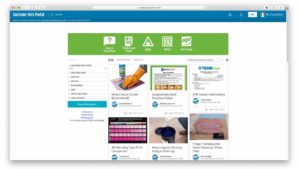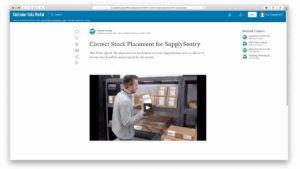The SupplySentry Product Data Portal contains lots of information about the products the customer uses. Here they can find product data sheets, SDS information, usage tips, training videos and much more.
Product Data
The SupplySentry Product Data Portal is a document repository containing information that is of interest to the customer based on the products they purchase from APR and store in their SupplySentry inventory. Each Customer gets a custom Product Data Portal filled with product data sheets, usage tips, SDS information, and much more. All documents are directly related to products the customer uses on a daily basis. We also provide helpful videos and interesting research results about procedures and topics that could be useful to the customer.
All Searchable
All of the documents in the Product Data Portal are indexed and can be easily searched. The search function is located at the top of the page, just to the right of the logo. You can enter any term in the search field and hit the enter key. You will be presented with the results of your search in the window below. The contents can also be filtered by category. If you are looking for information about doctor blades, you can search for that, or you can go directly to the "Doctor Blades" category and see all of the posts that relate to doctor blades.
The Quicklinks Menu
- Ask a Question - If you can't find the answer that you need by searching the content, you can enter a question by clicking on the "Ask a Question" icon in the menu bar. Enter your question and click the Publish button. Someone from APR will answer your question and the system will alert you that an answer has been posted.
- Technical Data - Clicking on the Technical Data icon will sort the content to show only documents that contain techical data. This can help narrow down the choices when you are looking for just the technical details.
- SDS - Another useful icon on the menu is the SDS link. This will display any SDS sheets that are provided for the products that you use. SDS documents, (formerly known as MSDS) will contain information about the safety and disposal requirements for the products.
- RFID - The RFID icon will take you to documents about your SupplySentry system. These will include set up and maintenance of the system, as well as troubleshooting information.
- APR Info - Here is where you can find contact information for APR personnel that can assist you with any issues that may arise with your SupplySentry inventory. Other information about products and services that APR provides will also be available.
Customized for You
Each customer gets a personalized Product Data Portal with information that will help them get the most out of the products that APR provides. If you do not see a document that you need or would like to see in your Product Data Portal, let us know and will make sure that content gets added.